Upgrade to the new AVG Business Edition products for even better protection!
In 2016 almost half of all ransomware attacks on businesses targeted employee, customer, and financial data. Protect your whole network, including emails and servers with the new AVG Business Edition products.
You can upgrade your AVG Business Edition versions 2013 and 2016 to the latest version completely free of charge and gain more features to keep your company network secure!
Which versions can I upgrade from?
You can upgrade from Antivirus Business Edition, Internet Security Business Edition,
Email Server Edition and File Server Edition versions 2013 and 2016 to the latest version.
Please note, your current license key is valid for this upgrade.

What is new in the latest version of the AVG Business Edition Products
The latest version of the Business Edition products include the following features:
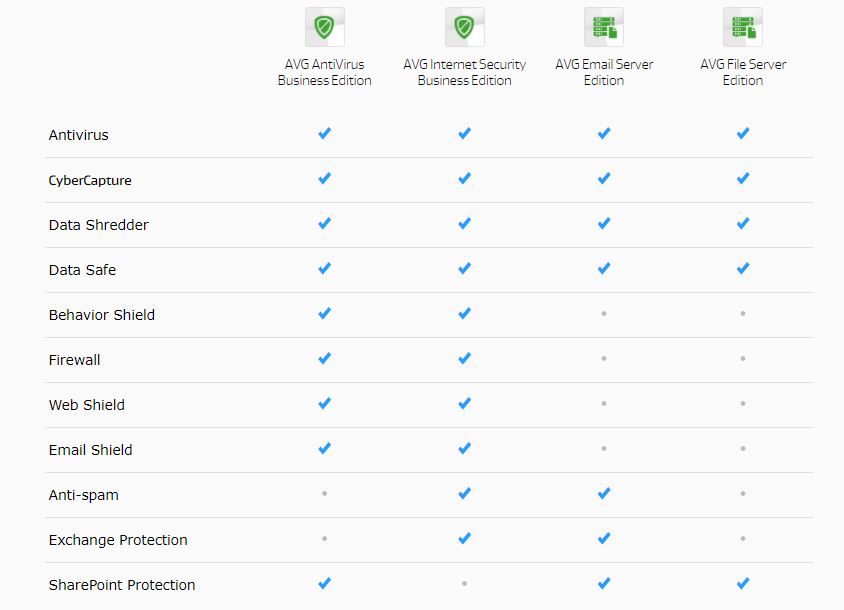
How can I upgrade?

1. Upgrade with AVG Remote Administration
If you have Remote Administration versions 2013 or 2016, an upgrade prompt will appear in your Admin Console, asking you to upgrade to the latest version using the Admin Update Assistant. You can upgrade all of your devices remotely and in one go from the Network Installer section in the Admin Console.
2. Upgrade without AVG Remote Administration
If you do not have Remote Administration versions 2013 or 2016, you can download the installation files and install these to your devices manually, or you can wait until May 2, 2018, when your devices will be automatically upgraded to the latest version.
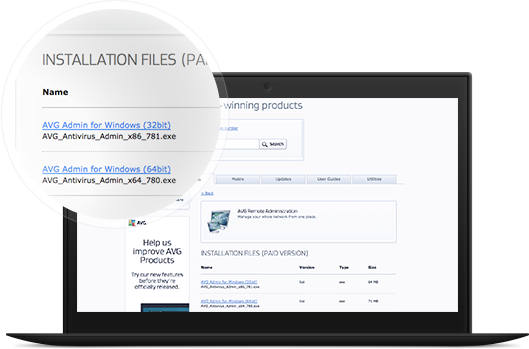
Email and File Server Editions
If you have AVG Email Server Edition or File Server Edition versions 2013 or 2016 installed, and you do not have those servers connected to AVG Remote Administration, you will need to manually upgrade those devices. Please refer to the Upgrade Manual link below on how to do that.
Please note, AVG Email Server Edition and AVG File Server Edition do not support Windows Server 32-bit architecture, so we recommend that you keep AVG 2013 on those server operating systems.



